Ultimate Boot CD is a tool kit that analyzes and repairs computers without having to be executed like traditional programs as it runs from the CD without requiring installation, thus leaving a margin for maneuver.
This boot CD contains different applications for repairing, restoring, and diagnosing just about any computer issue.
The first step is to burn the CD with the ISO image and to insert it into the damaged computers' CD-ROM. When you then turn the computer on, Ultimate Boot CD will start to run, but if this does not occur, you will have to restart the system and access the BIOS by pressing F2 or F10 to modify the boot sequence so that the optic reader is the first device.
Once you are in the Ultimate Boot CD program menu, you can carry out hardware tests, analyze the hard drive, use cloning and partitioning tools, low level editors, run the antivirus, and even access internet browsers for DOS, as well as the DOS and LINUX boot disc collection.




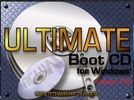

















Comments
There are no opinions about Ultimate Boot CD yet. Be the first! Comment